With the beta hitting in August I thought it would be a fun idea to sort of understand more of the ins and outs of how DC Universe will operate as an app. Thankfully, I was able to get a hold of some screens featuring the UI thanks to DC providing me the images, as I wasn’t quite able to attend Comic-Con this year to preview it myself. I think it’s important to note that what’s been provided is likely not finalized, and it’s very possible that what we see currently may or may not be present upon final product.
Firstly, the UI looks very clean and well organized. Going by the home screen there’s a slider up top which will likely feature a mix of original and popular (most watched) content as you boot the app up. The slider will also feature a rather detailed description of the currently advertised product. I noticed that there’s also an area titled “Dive Back In” which tells me that you’ll be able to stop and immediately start back at where you left off on what you watched or read similarly to Netflix. There’s also a small slider space dedicated to movies and TV shows which informs you of the year of release for films and the number of seasons currently available for TV. At the top there’s a search bar for you to search some of your favorite content that’s available and at the bottom, there’s the home button which takes you back home, the watch button for film and TV, the read button for comics, a “My DC” area which will more than likely host favorites and recommended titles on your profile page or something along those lines. There’s also a “more” button which I imagine is for the forum, shop, and such to be found.
Next is the comics section. Much like the home screen there’s a slider which will advertise a mix of select comics alongside a detailed description of the contents within. Going down a bit there’s a “trending” area which features the most read comics on the app. This will likely be decided regardless of area so expect a mix of modern and classic titles being there. While we can’t really see too much of it, if you look down a little further, you’ll notice a section entitled “The New Teen Titans” which let’s me know that as you scroll down there will be sections completely dedicated to certain comic book titles, as well as arcs, characters, and continuities. You can also slide across the screen in said sections to find your favorite available comics.
Finally, we get a good look at the watch section. Once again there’s a slider providing detailed descriptions for the advertised films and shows. The “trending” section returns as well with the same functionality as before. Differently from the comics section, if you look below you’ll see an area entitled “Movies”, this tells me that there’s going to be two sections, one specifically dedicated to films, and another dedicated to TV in addition to those dedicated to select areas of film such as animated, live-action, etc and TV. I would have liked to see how the shop and forum operate, but they likely aren’t ready yet for DC and WB to show off. Going by these images as I previously stated everything looks very clean and simple to use. The organization will make it even easier for newcomers and hardcores to find just exactly where they want to start, return, and jump back into. There is an offline viewing mode, but wording in the initial press release makes it hard to work out if it’s just for comics or if it’s for everything the app will provide. DC Universe will launch a beta this August, with a full service launch set for later this year.

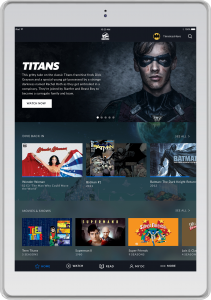
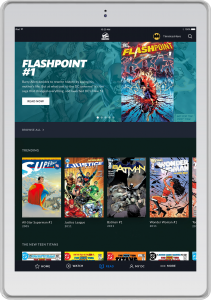
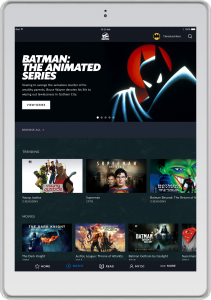












You must be logged in to post a comment.