From a twist of the wrist to some flair with the feet – Doodle Jump for Kinect’s transition from iOS mega-star to XBLA Kinect could possibly revitalize Kinect gaming and see to a healthier nation.
Doodle Jump for Kinect started as a simple iOS platformer, where you would guide the platform jumping doodle, Doodler, ever upward to increase points. Doodle Jump for Kinect expands upon the base model, beautifully supporting Xbox Kinect, adding new elements, game themes, and gets it’s players to sweat – even though the pace is less frantic than it’s iOS counterpart.
The XBLA Version is short, but with a few key differences:
- Player Movement is key: you must move your whole body, Fast feet are a benefit.
- New Abilities, Kinect style
- Sides of the screen do not carry over to the opposite side (no shortcuts, sorry)
- Scoring is based on Time per stage, Coins Collected, and a bullseye Flag Bonus
- Death is not forever, if you reach a ‘checkpoint’ and die, you restart at that checkpoint… and probably die later…
Guiding Doodler ever higher requires quick feet, as he automatically jumps, you control him by moving to the left or right. It sounds easy, and at first, it is – but as enemies, set-piece cannons and timed-mine launchers begin to increase, and the closely clustered platforms, ability pick-ups and checkpoints begin to spread out, it can be pretty tiring to make it to the big target in the sky. Each stage ends with you trying to land Doodler squarely in the center of a flag-pole-staked bullseye, landing anywhere on the platform nets you a points bonus run up the flagpole. Just reaching the end can be a huge victory in itself, but if you nail the bullseye dead center, you get the extra satisfaction of maximum points and seeing the word “Perfect” as you pant and catch your breath.
While Doodle Jump for Kinect is mainly a single player experience, it’s easy to make it multiplayer – especially when you’re on a 3hr Doodle Jump for Kinect bender and you just can’t make the next checkpoint – tag in some fresh legs and take a break. I chose my shorter, lighter, brother (I’m 6’2″ and 230lbs) – who spang into action and quickly picked up the games mechanics. I cheered him on from the floor, and yelled games strategy at him like any sidelined coach would. At first I thought Doodle Jump for Kinect fell short as a party game, but it’s clearly made for it – while only one player can control Doodler at a time, the tag-team aspect is a welcomed change from the usually inter-competitive gameplay associated with party style games.
Fair warning: you will sweat. To move Doodler safely skyward, you’ll be doing a lot of hopping about. The need to move your arms isn’t really an issue until later stages – lifting a single hand activates Doodler’s shooting function to take care of enemies, then there are ability pick-ups that you activate by either flapping your arms, clapping, or doing your best Superman impression. It’s the hopping and shooting aspects that will probably be causing you the most deaths.
Doodle Jump for Kinect requires a lot of space (6ft) to move Doodler from one side to the other, it doesn’t sound like much, but after an hour or so, hopping just 3ft can be a challenge – unless you’re Tony Horton. Finessing landings and your way by cannon balls can be trying after bounding 4ft to the left and balancing on one foot. Shooting isn’t hard to do, you move your hand and Doodler shoots that direction – the problem stems from hand recognition. The easiest way to shoot something on the left is to jut your left arm out, Doodler will shoot left. Enemy on the right, right arm out. Up? Up. However, occasionally, after shooting with your left, then using your right to try and shoot an enemy directly above you, your shot will fire to the right side of the intended target. Imagine an invisible crosshair on the screen that is controlled by your hands, but sometimes the crosshair thinks your right hand is still your left hand, and now it’s on the other side of the screen – you shoot right and crash head on to an enemy. Back to checkpoint.
Each theme is broken into 10 stages, the last one being a boss battle. Bosses aren’t incredibly tough, as they follow the ‘3 stage boss battle’ formula, but you’ll be doing a lot more well-timed hopping than you do in the stages leading to the boss – bosses aim! Beating bosses is great, but the real glory comes from 3-starring a level, and that’s not easy. I approached Doodle Jump for Kinect the same way I tackle any other star based ‘complete-previous-to-unlock’ game: Plow though and go back later to perfect it. In fact, there’s a blue coin on stage 4 of the caves that is calling my name, it hangs in the middle of the screen – and the only platforms are on opposite ends.
In the end, Doodle Jump For Kinect is a great game, whether you’re playing solo or with a crowd. There’s no story, but really who needs it – you jump, you shoot, there’s bad guys – if Doodler’s name were changed to Barney Ross, you’d call the game The Expendables… get it? Story is lacking, but people still love it (the movie that is), waka waka. Doodle Jump’s addictive gameplay on the iOS transferred well and is enhanced by the Kinect, getting you up off the couch and doing a lot of cardio style moving around, it’s like instantly rewardable exercise. Doodle Jump for Kinect is available now on XBLA for 400MS points, and there’s a free trial available for you to get your feet wet… or sweat, I suppose.
The Good:
Doodle Jump for Kinect managed to stay true to the iOS concept, while improving and adapting to Kinect gameplay elements
As themes continue, challenges steadily get harder
Sweating off the last 2 weeks worth of pizza, because of your NEED TO 3-STAR EVERY LEVEL!
The Bad:
Doodler requires you to have 6ft of lateral free space in your living room to move him from one side of the screen to the other.
Aiming using two arms can be a bit buggy at times, leading to frustrating deaths
It’s short, totaling 30 stages, but 3 starring every stage increases replayability
The Ugly
How you look after playing for hours on end: a sweaty mess.

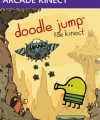















You must be logged in to post a comment.